11 Must Have Business Tools
There is so much more in running a business than just doing that one particular task that your business is all about. There are other aspects like the administrative items, and programs and tools that help you do what you do best. I’ve found these top 11 business tools that I seriously don’t want to ever live without now that they are immersed in my business life.
Last Pass
If you are anything like me, you have a variation or one or multiple passwords that you use for many of your logins. Or, perhaps you have so many, that its hard to keep track of. I feel like I reset my password more often than I remember it!!!
But in the last couple years, I’ve finally found a place that is my saving grace. I’ve been using LassPass for two years and absolutely love it! It’s a way for me to save all my passwords in one location. It also makes it easy to share specific passwords. I know…you should never share a password. BUT, when you have lass pass, you can have a password that is $nsei5&wlUB*8el and it’s totally fine!! Cause lass pass will remember it for you and when you share it with someone like your Virtual Assistant; you can choose if they are allowed to see the password or not and even if you allow them to see it, they are seeing a generic scrambled password vs. your normal personal one. How cool is that?
Plus, if you have multiple logins, it will remember each one. Each time you login anywhere, lass pass will ask if you want the credentials saved. Once it’s saved, you are golden. And the best part? It’s $2/month for the PREMIUM membership.
Trello
This program is FREE. Yeah…dig that!
I enjoy using Trello in order to organize my day to day. Sure, I have my google calendar for everything, but this tells me my tactical daily to do tasks that I need to have completed. It’s fully customizable and allows me to jump to it on days that I need to be super super efficient. I wish I could say I use it all the time, but I usually use it at times when I have so much going on that I can keep everything in order and prioritized. This helps!
I also use this for team collaborations. It’s extremely helpful for large scale operations where you need multiple members involved, like in a production of sorts or just an overall team collaboration where everyone can see what is to be done and who is responsible all in one spot and know which ones are assigned to who. It’s a wonderful team system that I’ve really enjoyed using.
Honeybook
This is my CRM platform and how I best communicate with all my clients and send contracts and take payment. It’s been a lifesaver. I’ve been with Honeybook for over three years and it’s been a lifesaver.
Before Honeybook, I was taking checks as payment and printing contracts, signing, scanning them or having them scanned back to me. It was a pain!! So much back and forth and delays with everything. This made it so much easier to send out all my agreements and contract. I can also track projects this way, keep a timer running on the total time for each project, and keep all communications in one place. No more trying to find the one email thread that has that one piece of information I need. They have great customer service and are incredibly supportive of the creative community.
I love that you can customize so much of it to add in your logos, photos, and they help you set up your account in the beginning too. When I tried others, they just sent a welcome email and then it was up to me to figure everything out. At honeybook, they helped me import all my contracts and helped me transfer everything into templates so that when I was ready to start, I was ready ready. It was amazing and because I didn’t have to do SO much of the footwork, made it much easier for me to continue to want to use the program vs so many others that I just stopped doing because the workload to start was so overwhelming.
Voxer
Hands down…one of my favorite tools!! If you don’t know what this is, you absolutely have to get it. It’s like a blend of a two way radio conversation through voicemail. Yeah, that was weird. But seriously, I love it because I can leave messages when I remember something and the other person can just play and respond whenever or right away. It allows one person and the other to get their full thoughts out and it’s there to keep listening to if you need to replay something.
It’s one of the easiest and fastest ways to communicate for me besides through text messages. Sometimes, it’s just easier to talk through something vs email or text. You know what I mean?? This is perfect for me because if I need to explain something, it just a simple hold of a button and I’m talking…release and I’m done. Go try it and add me 🙂 My use name is my name “colleenbies”. Send me a vox! I’ll be looking for one from all of you and YES I’ll personally respond to you all!
MileIQ
I’m terrible at tracking my milage. For the first 5 years of my business, I kept an excel spreadsheet and manually typed in addresses into google maps and hand jammed that info into the spreadsheet for everything. And of course, I would miss so many things and it would be such a daunting task. But now that I have MileIQ, it tracks all my drives and I just have to swipe right or left on whether it’s personal or for business. It’s been a game changer for me.
Calendly
My most recent best friend. No joke, going back and forth and back and forth and back and forth. Have you ever had that where you are trying to pick dates that work for both parties? And without fail, you end up going back and forth a million times to finally find a time that works for you both? Yeah, totally been there!!
With calendy, I get to set my calendar and sync it with my google calendar to find the right times slots that are open and for what. It’s been so great to send out my link and have someone have full access to when I’m available for meetings, get togethers, coffee dates, playdates and more. It’s saved me so much heartache. And the thing is, for a long time, I avoided using it because I was too “cheap” to pay for it. And yes, there is a free version but it was never enough for me and make it more complicated because there weren’t enough options. But in the grand scheme of things, it was nothing compared to all the disorganized messages back and forth and has saved me many headaches.
And I know, it’s $8/month. Not a big deal. But for the finance girl in me, I’m all about reducing costs and waste and thought that it’d be just fine if I did it all my way. Well, my life is much easier this way and I’m happy to give them my money for the time saving it’s giving back to me and my clients.
Crashplan
At any given point in time, I’m relying on my computer to me my home and safety for everything that I am working on. Sure, I have external hard drives and such, but what happens if my home is on fire and I lose everything or my computer completely shorts out for whatever reason. I want to know what everything that I’m working on in that snapshot is saved. I don’t save all my things on my external drives every moment of everyday, so having Crashplan backing up my computer helps me work during the day, go out to lunch, and sleep at night knowing that I’m covered.
Even if you don’t use crash plan, please make sure you have a way that is backing up your system. I don’t know how many stories I’ve heard of folks that have lost family photos from years ago, or important documents that were stored on a hard drive that failed. It’s so important to have a backup.
Link Tree
Sometimes I have more than one blog post or website that I want to feature. And it’s tough constantly changing things in and out of my profile on all the places. Instagram, Facebook, etc. So, it’s so much more useful to have one link, where it will take people to a “table of contents” so to speak. This allows whomever to choose what and where they want to go without being lost if they happen to be redirected somewhere that doesn’t make any sense to what they were looking for. Do you hate that? When you find something on Pinterest —> click on the photo —> then it directs you somewhere completely different? Yeah, I hate that too. So this allows folks to choose exactly where they want to go.
Google Drive
The momma of it all. Even with Crashplan, I always want to have a “server” that can travel with me anywhere. And google drive is this for me. I can upload all my documents, save templates, create worksheets and slideshows and work on them no matter where I am in the world and know that I have all the power of Google backing it all up every second I type or add something new to it. I also love that you can have multiple people in a drive and in documents at the same time in real time. That means that I can see if my virtual assistant is typing on the line below where my cursor is. How cool is that?! And to be honest…this is how I survived my MBA. We always had tons of group projects and as an MBA student, most of my classmates lived all over and worked full time. So getting us all together in ones spot was impossible. But with Google Drive, we could all work remotely and still be together in a way. I love Google so much for Google drive and all the things!!!
Boomerang
Another amazing tool that works flawlessly with Google Chrome. This is an extension that you can get for free or upgrade to the full version. I have the full version and completely love it!! I used to save emails as “unread” thinking, “I’ll get back to that soon”. And then it would get buried under a hundred emails and I’d forget about it!! With boomerang, I can schedule to have it send that same email back to me in an hour, 2 days, longer…when I’m ready to give it attention and the best part is that it places it to the top of my inbox. That’s not it. You can also schedule emails and responses to send at specific times and dates. This is especially great when it’s 3am and I happen to be working. If I don’t want someone knowing or worse, expecting that I’ll always respond at all hours of the night, I schedule the email/response to send during normal business hours. It’s great because I can pre-schedule a ton of emails and reminders well in advance and just let the program send them for me when I’m ready.
Rev
Rev is a transcription tool. I’m often driving and don’t always have time to sit down and type up my blog posts. So on those days, I’ll actually do a voice memo recording while I’m thinking about it and then send it to Rev who will transcribe it for me to copy and paste into my blogpost. I don’t do this super often, but it’s a lifesaver when I am able to get this done. Sometimes I talk way way faster than I type. So it’s easier to catch all of my thoughts as they come through a voice recording vs. typing it slowly. It’s also very affordable at $1/minute and allows me to transcribe not only my voice recordings, but any video blogs that I have as well.

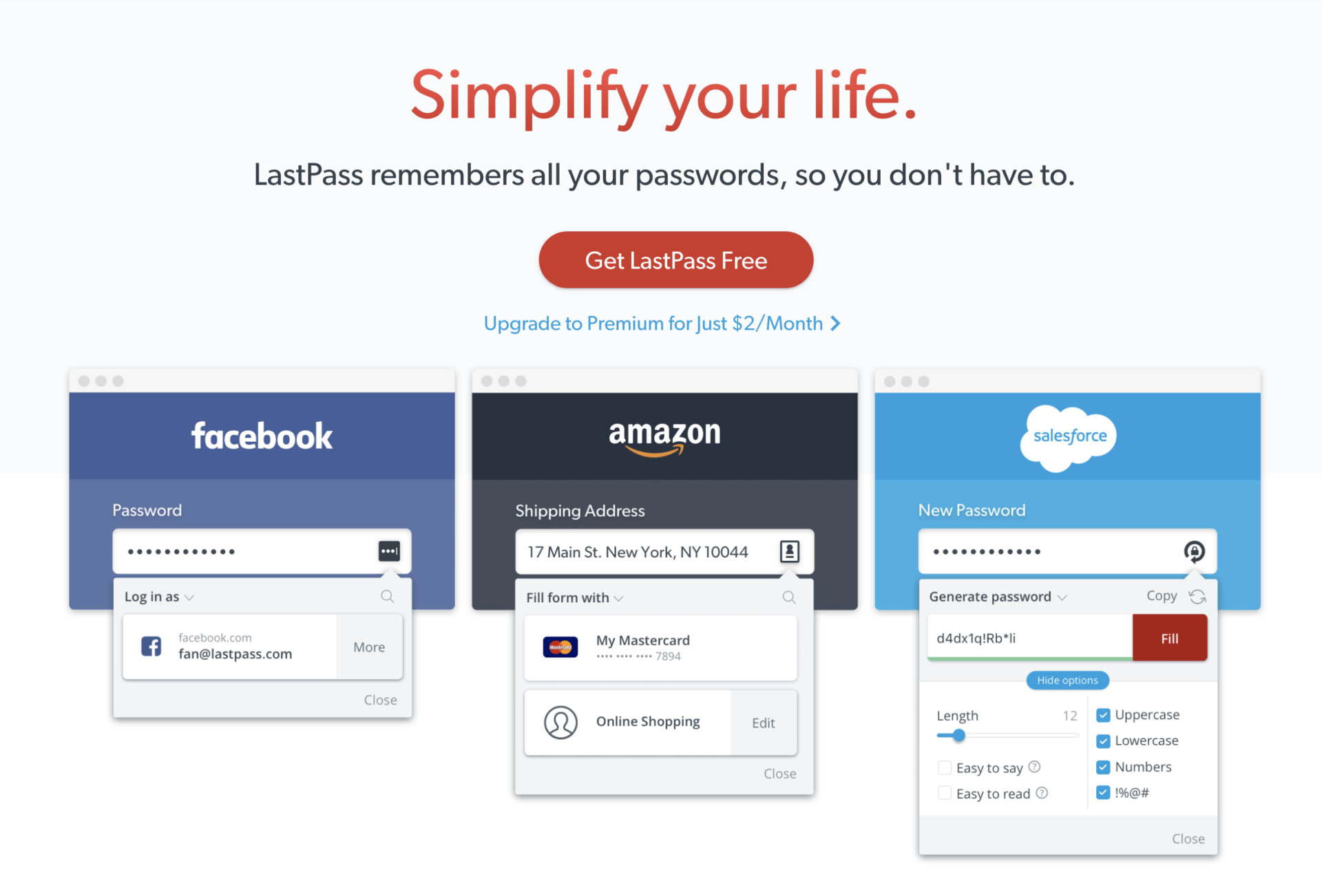
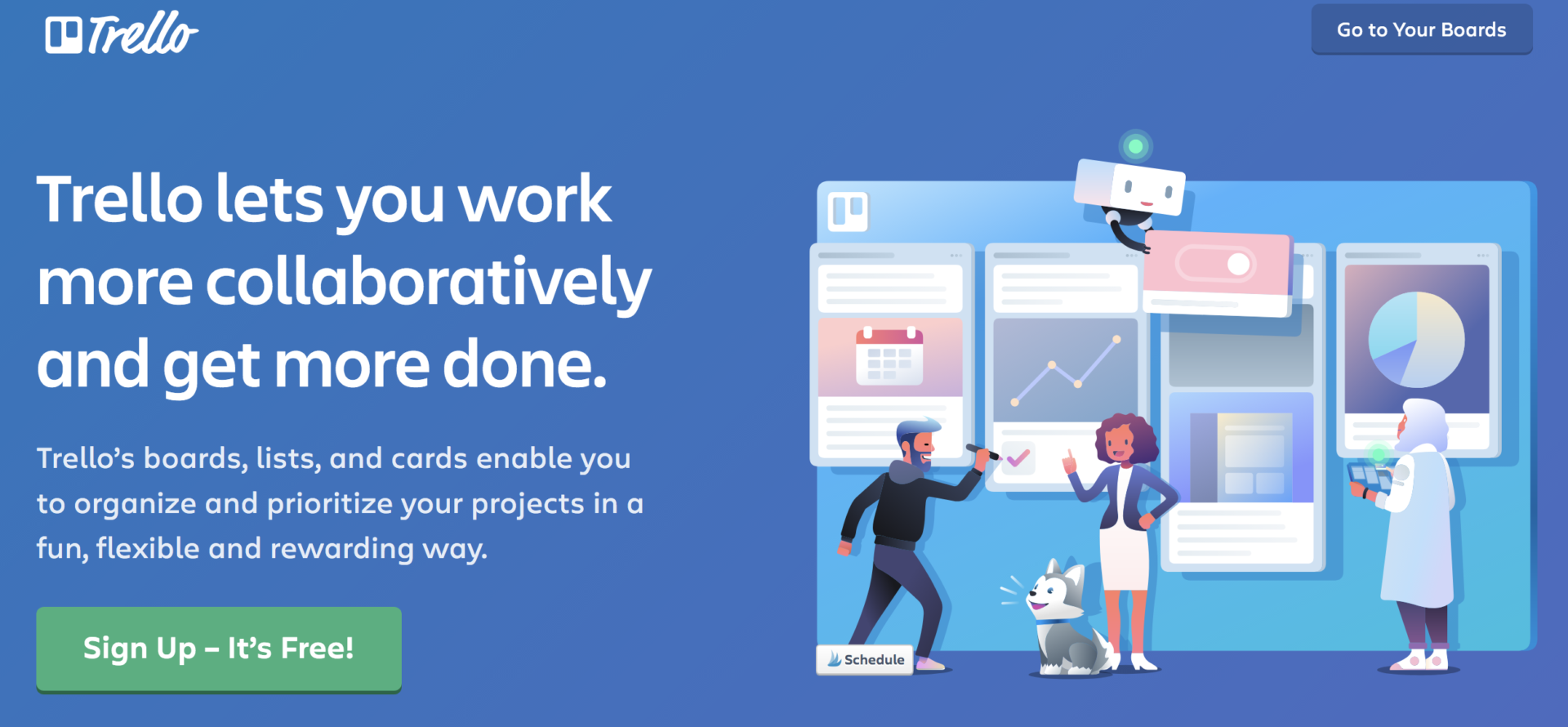
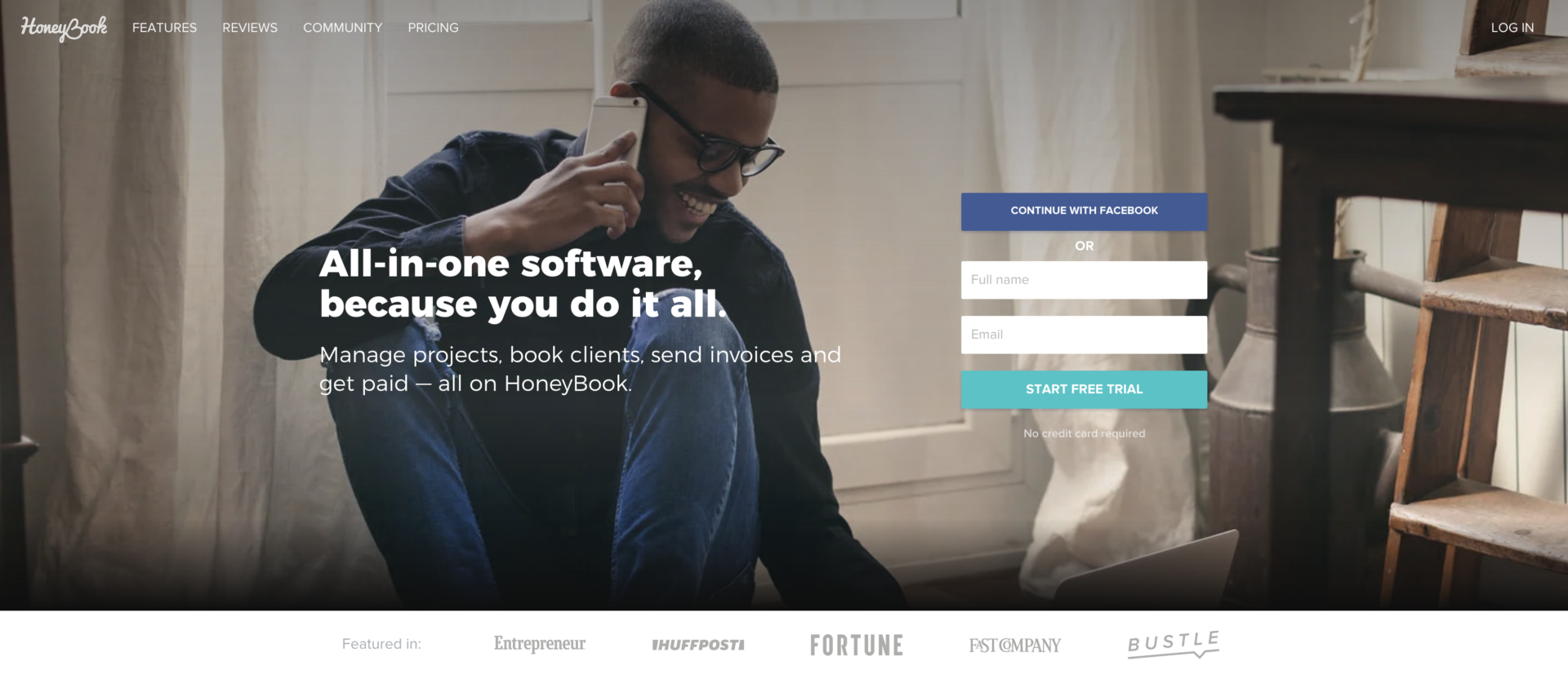
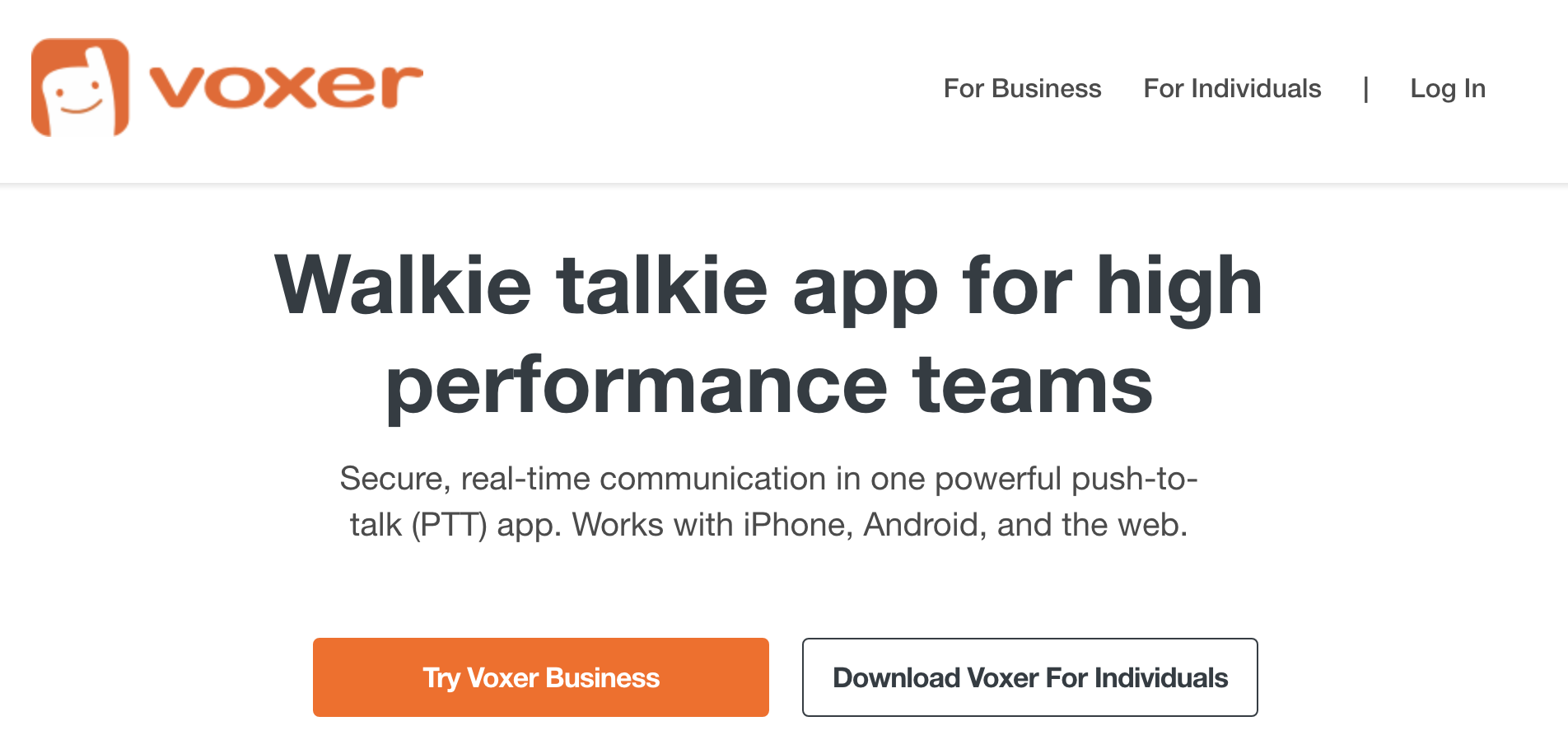
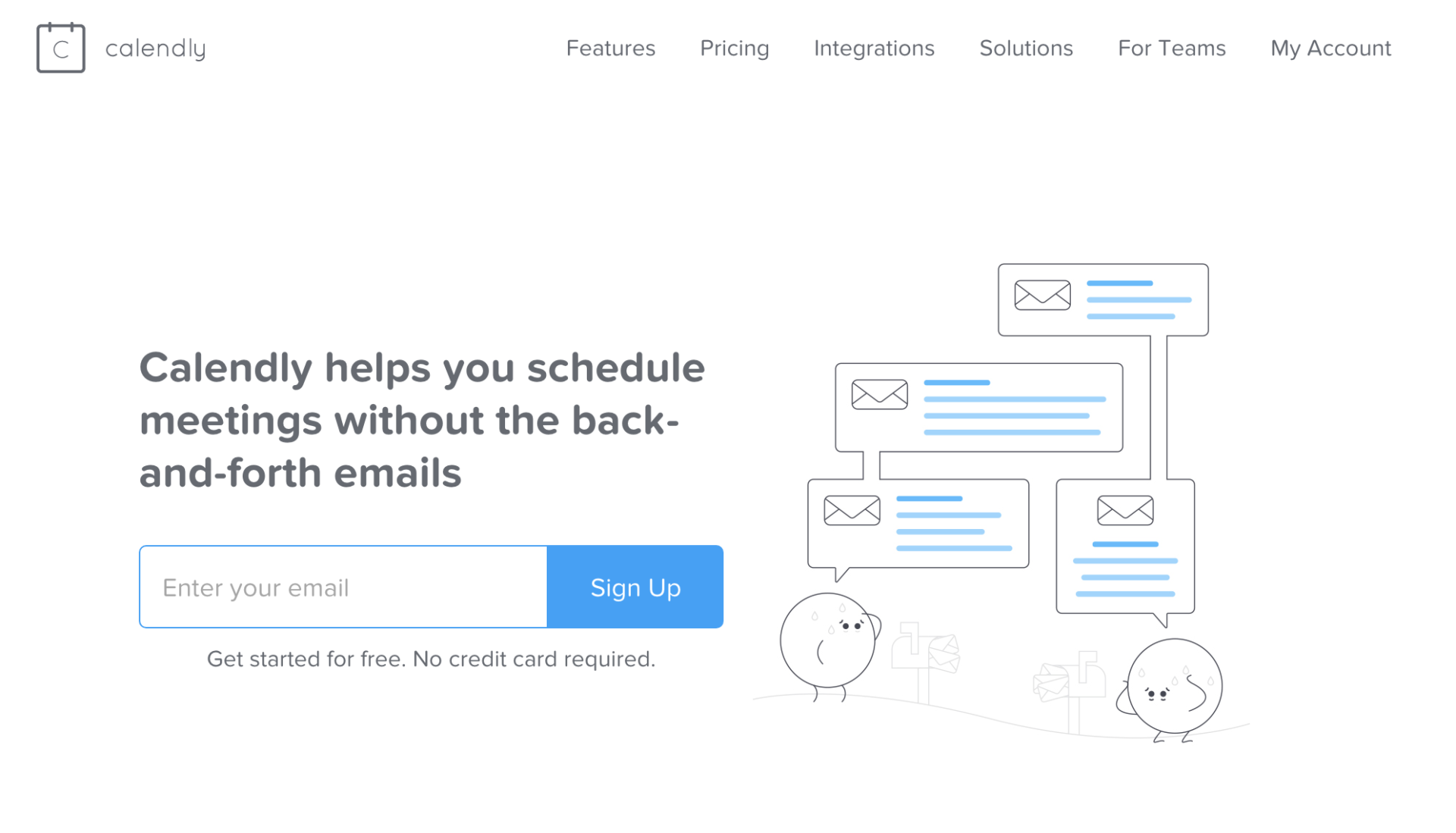
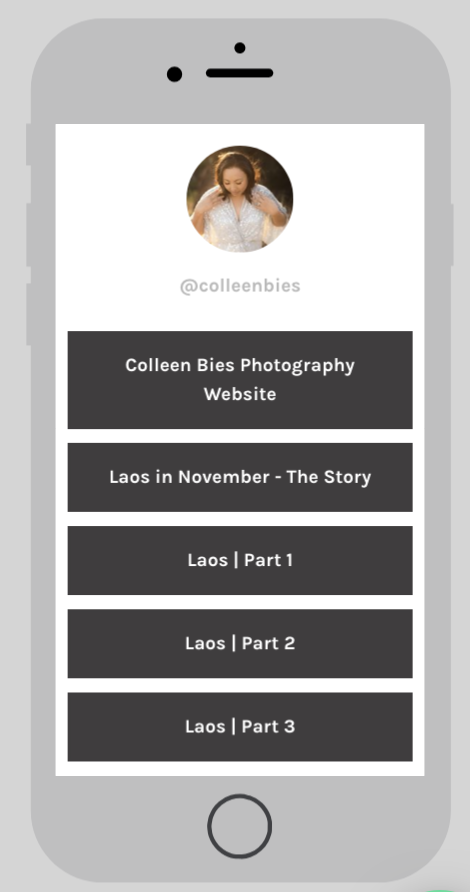
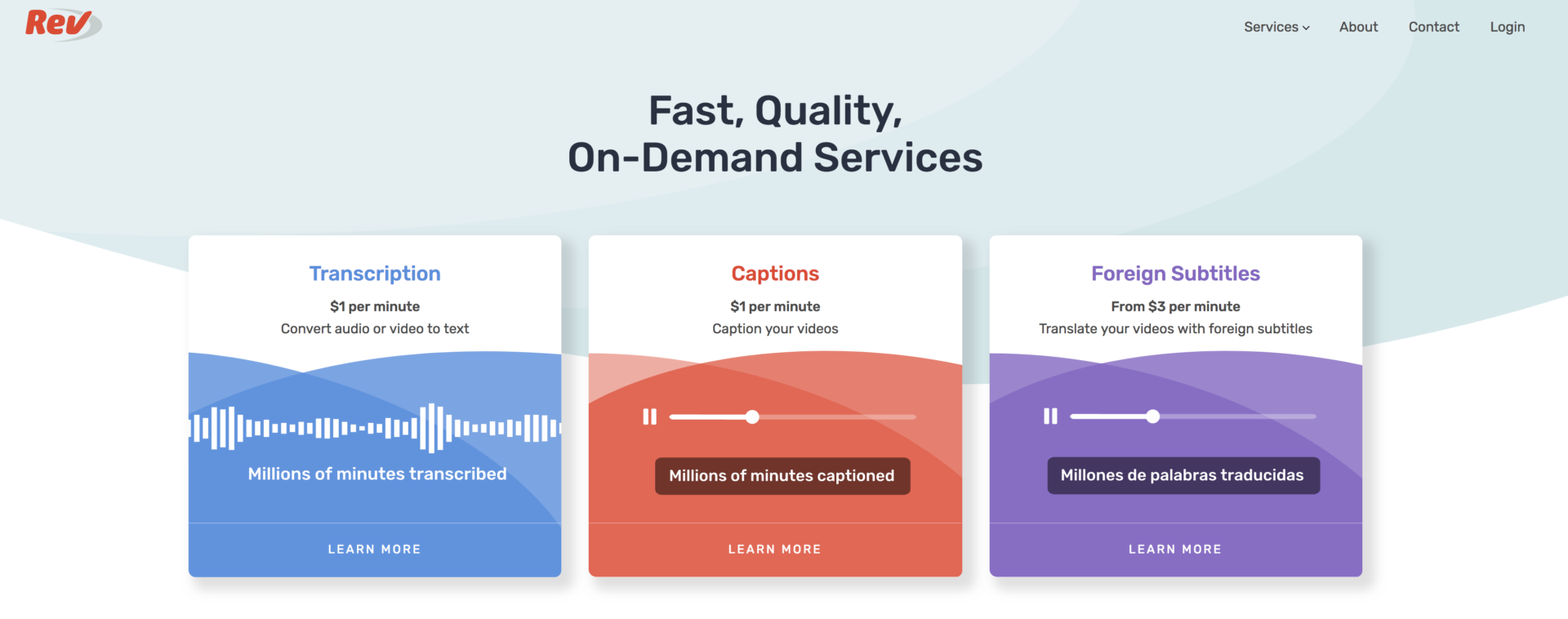



ADD A COMMENT